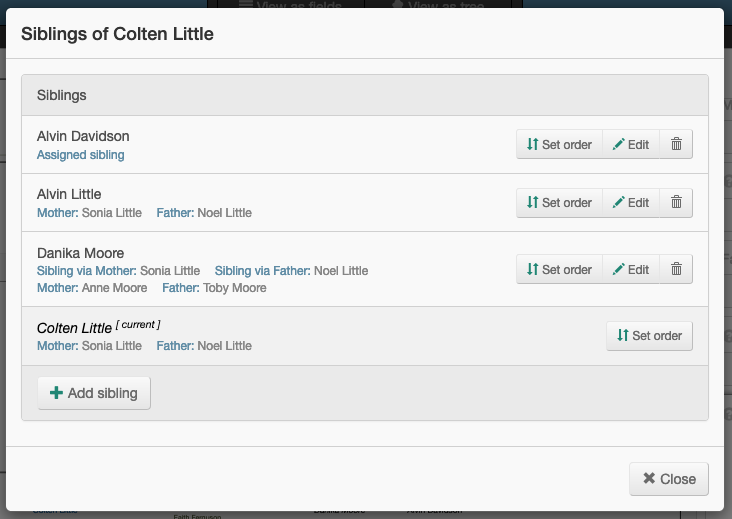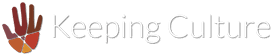Introduction
The Chart Viewer is an interactive genealogical charting tool for displaying and building graphical family trees. It is the visualisation element of the archive’s genealogy component.
The viewer is accessed via the View page when viewing a Person record. Family trees are rendered for the specific person’s record you are looking at in the View page; this person becomes the focal point for their family tree.
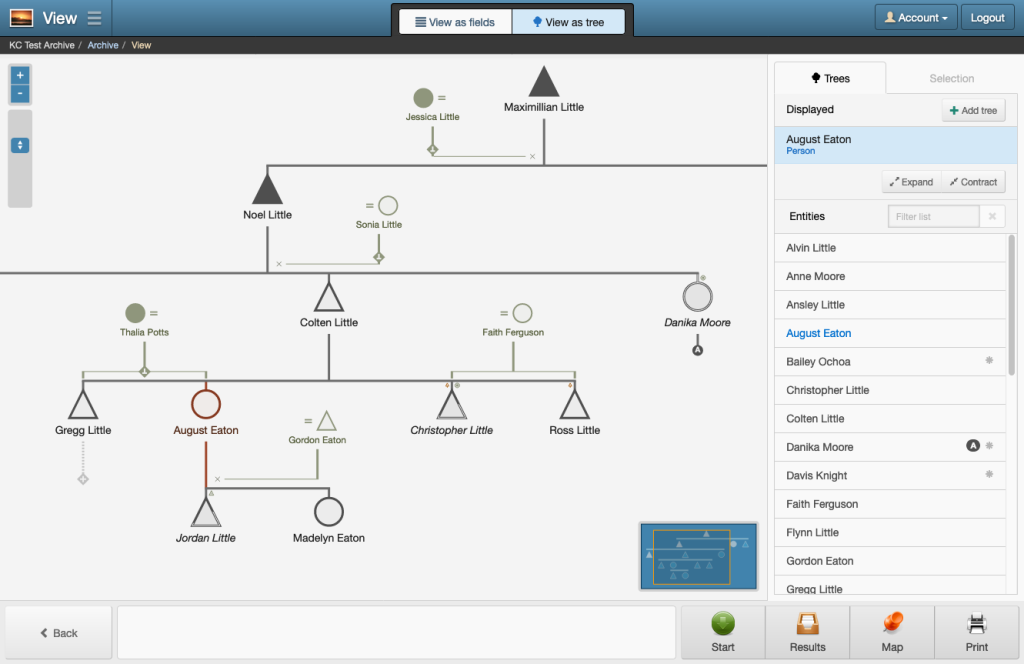
Family trees are dynamically generated based on genealogical metadata in People class records. The genealogy component traverses the relationships of Mother, Father, Other mothers and Other fathers fields of People records related to the person. These relationships are assembled to show the ancestral lineage and descendants for the specific person.
The Chart Viewer is interactive, you can:
- Position and scale trees displayed in the viewing area.
- Open and compare the trees of other people.
- Expand and contract branches of the tree.
- Switch and follow different parental and ancestral lineage.
- Search and locate people in trees.
- Select and view the records of people in trees.
- Build and edit the tree by editing a person’s record.
- View a person’s Validator tool Notes. See Validator tool.
To view the Chart Viewer:
- Conduct a search to retrieve the person record you wish to view in the Chart Viewer.
- Display the record in the View page.
- Select View as tree in the menu bar.
People class fields used for creating family trees
There are several attributes or fields in the People record class that determine the structure of the family tree and appearance of the people displayed in the tree. The purpose of these fields and effect they have on the tree are described below.
Gender: determines the shape of the person drawn on the chart. Males are drawn as a triangle; females are drawn as a circle and a square is drawn when the gender has not been set for the person.
Living: used to determine whether the person is living or deceased. The shape of a deceased person has an outline with a solid fill, whereas the shape of a living person has no fill, just the outline of the shape.
Mother: the female biological parent of the person (child). The chart will draw the child below the parent. The Mother is used to determine the child’s siblings. Equally, children with the parent listed determines the mother’s biological children.
Other mothers: any female person who has a parental or guardian role to the person (child). The chart will draw the child below the parent. The child will be drawn with a double outline to signify an ‘other’ parental relationship. Other mothers are used to determine the child’s ‘other’ siblings. Equally, children with the parent listed in Other mothers determine the mother’s ‘other’ children.
Father: the male biological parent of the person (child). The chart will draw the child below the parent. The Father is used to determine the child’s siblings. Equally, children with the parent listed determines the father’s biological children.
Other fathers: any male person who has a parental or guardian role to the person (child). The chart will draw the child below the parent. The child will be drawn with a double outline to signify an ‘other’ parental relationship. Other fathers are used to determine the child’s ‘other’ siblings. Equally, children with the parent listed in Other fathers determine the father’s ‘other’ children.
Children: a special field that dynamically generates a list of children by locating People records where the person (parent) has been listed in a biological and/or ‘other’ parental relationship. If the parent is a male, then the Father and Other fathers fields are evaluated; if the parent is female, then the Mother and Other mothers fields are evaluated; otherwise if no gender has been set, all four parental fields are evaluated. Children can be added, edited, and removed within this fields, including setting the birth order of children when the DOB is not known. See The Children field and it’s editor.
Siblings: a special field that dynamically lists siblings who share common parents with the record being viewed. It also allows manual assignment of siblings where there is not shared parental relationships. Assigned siblings are unusual in family trees but are required to show a significant relationship akin to a sibling bond. Siblings can be added, edited and removed within this field including setting the birth order of siblings when the DOB is not known. See The Siblings field and it’s editor.
Spouses/partners: the spouse and partner history of the person. This field plays a role in determining a child’s co-parenting relationships with parents listed as Other fathers and Other mothers. Without the assignment of a spouse or partner in the parent’s records, the system cannot determine that the child was parented by two people who were in a relationship together.
Date of birth (DOB): the birth date of the person. The chart will display children grouped with their respective parents. The birth date is used to order children in their parental groupings from left to right starting from the first born.
Genealogical Order: this is a secondary method of providing a birth order. Often the date of birth is unknown of ancestors, but the birth order is known. The Genealogical Order allows an order to be established without having to assign a DOB value for the person record. You should not assign the Genealogical Order directly, instead use the Sibling or Children field to define an order.
Last Known Ancestor: identifies the person as being the last known ancestor; any further ancestral lineage beyond this individual is unknown. The chart will display a small leaf above the person’s shape when set to Yes. This property is ignored if the record has parental values.
Final Descendant: identifies the person as deceased without children or descendants of any kind. It confirms the completion of their branch in a tree. The chart will display a small leaf below the persons name when set to Yes. This property is ignored if the person is listed in a parental role.
Reading tree relationships and symbols
To help read and understand family trees in the archive, two fictitious examples have been created to demonstrate Keeping Culture’s notation. Click on the chart images to enlarge them in a new window. Take a moment to study the trees, then return to this page and follow the description. You may need to switch back and forth as you read through the description.
Colten Little’s family tree
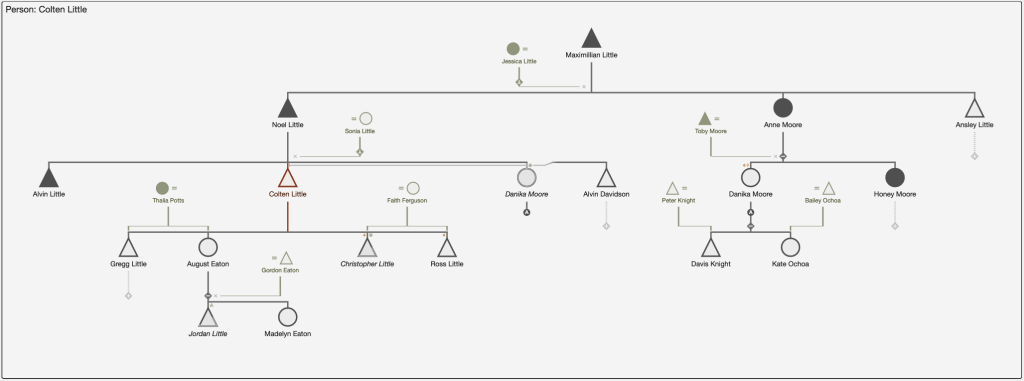
Colten Little is the focal point for the tree. He is shown as a red triangle outline. Males are depicted as triangle and females as circles.
Directly below Colten is his descendants branch – his children and grandchildren. He has four children to two known partners – Thalia Potts and Faith Ferguson. Thalia’s circle shape is filled to signify that she is deceased.
Partner’s shapes are drawn smaller and have an ‘=’ symbol. Lines extend beneath the partner to their child or children. When all children are from the one partner, the line is drawn to an ‘x’ beneath the branch parent.
Gregg Little and August Eaton are biological children of Colten and Thalia. August’s descendant branch has been expanded to show her children, whereas Gregg’s descendant branch is contracted. In the archive, clicking the ‘+’ diamond will expand the branch and clicking the ‘-‘ diamond will contract the branch.
Colten is connected to his father’s descendants branch. Colten has an older brother, Alvin Little, and an adopted or ‘other’ sister, Danika Moore, drawn with a double outline.
Alvin Davidson is an assigned sibling of Colten. A line is drawn from Colten to Alvin beneath the father’s descendants branch.
In Colten’s tree, the male ancestors have been followed. Maximillian Little is Colten’s grandfather on his father’s side. In the archive, you can follow the ancestral lineage of an ancestor’s partner, by clicking the upside down ‘T’ in the diamond displayed beneath the ancestor partner’s name.
Danika Moore appears twice in Colten’s family tree. Danika’s biological parents are Anne and Toby Moore and has Noel and Sonia Little as her ‘other’ father and mother. It looks from the chart that when Anne, Toby and Danika’s sister Honey died, guardianship of Danika fell to her Uncle Colten and Aunt Sonia.
Danika’s descendants branch has been labelled with a letter ‘A’. To save space, the chart will only draw out Danika’s descendants branch once, other occurrences are labelled with a letter and linked to the fully rendered branch. Clicking the letter of a branch stub will open and navigate to the fully rendered branch in the archive.
Children displayed in the branch of ‘other’ parents will be drawn with either a partial or full double outline. When the child’s branch parent is the biological mother or father and the partner is an ‘other’ parent, the child’s shape is drawn with a partial double outline; Jordan Little and Christopher Little are an example of this relationship. When the child’s branch parent is an ‘other’ mother or father, like Noel Little is to Danika Moore, the child’s shape is drawn with a full double outline.
When the branch parent’s partner is an ‘other’ parent to the child, small green outline triangle or circle is drawn above and to the right of the child’s shape. For example, Jordan Little and Christopher Little both have these symbols. However, this symbol is not shown when the branch parent’s partner is the biological parent of the child.
When a child has ‘other’ mothers and/or fathers and is not drawn as a descendant of these other parent, a small red triangle with stick or circle with stick is drawn above and to the left of the child’s shape to denote the child has other fathers or mothers. For example, Christopher Little and Ross Little have a red triangle with stick to signify that they have an ‘other’ father. Danika Moore when drawn with her biological parents has both an ‘other’ mother and father symbols drawn.
Danika Moore’s family tree
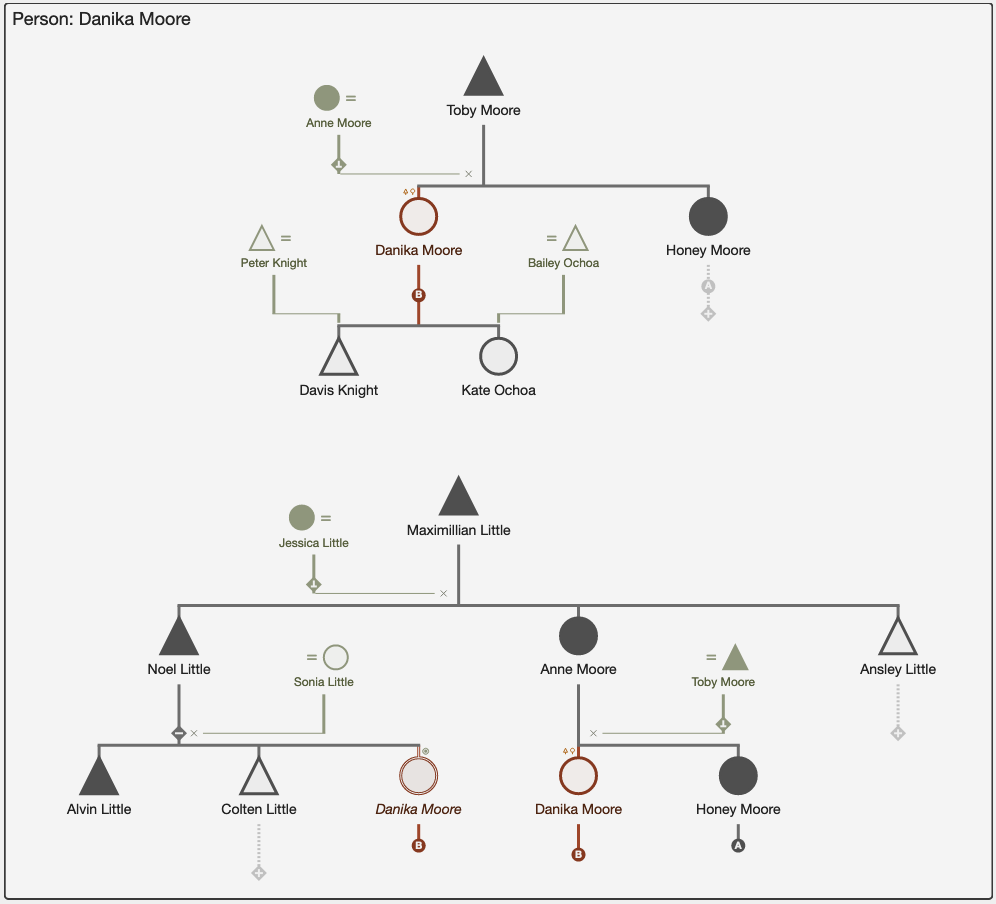
Danika Moore, who was a feature of Colten Little’s tree, has both biological and ‘other’ parents. In this situation, the genealogy component will generate one or more trees that fully express these parental relationships.
In Danika’s chart the male ancestral lineage is followed which produces two trees. The top tree follows Danika’s biological father’s lineage and the bottom tree follows her ‘other’ father’s lineage. It is important to note, that if the female ancestral lineage was followed – Danika’s mother Anne – only one tree would have been generated; all relationships would have been expressed with one tree, in fact, it would have looked very similar to Colten Little’s family tree.
In the bottom tree Alvin Davidson is not shown as an assigned sibling of Colten Little. Assigned siblings are only shown for the focal person of the tree. As Danika has not assigned Alvin Davidson as a sibling, then Alvin has no relevance to Danika’s tree.
The Children field and it’s editor
Unlike all other fields in the archive, the Children field does not store any values. Instead, the genealogy component evaluates the parental fields – Mother, Father, Other mothers and Other fathers – of other People records to determine the children of the parent.
Consequently, the process of adding, editing or removing a child to the parent record becomes quite complicated. It first requires the child’s record to exist, and second, the parent record must be assigned to, or removed from, one of the child’s parental fields.
To make this process easier, the Children field has a special editor that manipulates the related child’s record while maintaining the logic of editing the parent’s children. The editor used a wizard style approach, with checks and balances to ensure the user does not accidentally override existing relationships.
You can achieve the following within the Children Editor:
- Add children
- Edit and apply other genealogy information to children
- Set the birth order of children
- Remove children.
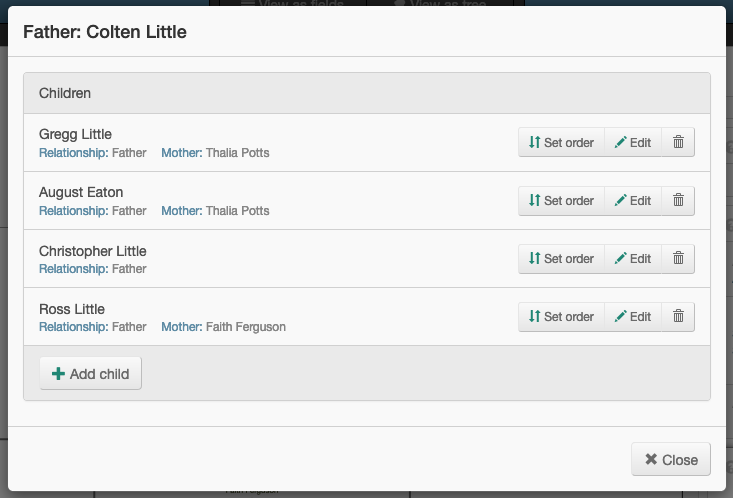
The Siblings field and it’s editor
The Siblings field uses two approaches to determine a person’s siblings:
- A person’s siblings can be inferred by shared parental relationships. Similar to the Children field, the genealogy component evaluates the parental fields – Mother, Father, Other mothers and Other fathers – of other People records to determine a person’s siblings.
- A person can be assigned as a sibling of another person when there is no shared parental relationship.
The first approach shares many of the complexities of the Children field – see The Children field and it’s editor – in that to add, edit and remove siblings the parental fields of external records must be manipulated.
With the second approach, a reference is assigned from the person’s record to the sibling’s record. However, this assignment is not automatically reciprocated on the sibling’s record. For the sake of completeness, you should consider manually applying a returning reference from the sibling record back to the person.
You can achieve the following within the Siblings Editor:
- Add siblings
- Edit and apply other genealogy information to siblings
- Set the birth order of siblings
- Remove siblings.