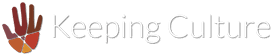Access to the archive and it’s resources is implemented using a Users, Groups and Permissions model. The concept and terminology used in this model is summarised below.
A User is a system account assigned to a person that provides access to the archive via username and password login. See User accounts.
A Permission provides a User with authorisation to access specific resources – pages, functionality, record classes, attributes, and records – within the archive. A User must have all necessary permission to access a resource, otherwise access will be denied. See Restrictions (Permissions).
Content restrictions are a type of Permission, but are special in two ways:
- Content restrictions have a usage criteria that provides context in how and where the restriction can be applied.
- If a User has permission to view a content restriction, then the User will be prompted to confirm whether they wish to view the content the first time they attempt to access it. However, if a User does not have permission, then the restricted content remains hidden and inaccessible to the User.
Sorrow content restriction can only be applied to People class records. All other restrictions can be applied to any class including People.
A Group is a set of Permissions, and a User can be a member of a Group. The archive has a default set of Role and Restriction Groups; this separation allows a User’s administrative access level to be set independently of the restricted content they may be able to access.
Role Groups such as Guest, Registered User, Operator, Administrator and Super Administrator define a set of permissions based on the level of system and administrative functionality that should be made available to a User of that role.
Restriction Groups such as Access Sorrow Content and Access Sensitive Content only have the content restriction Permission enabled for the Group.
Group inheritance allows a Group to inherit the Permissions of other Groups, forming a Group hierarchy. The set of Permissions for the Group is defined by the Permissions enabled in the Group itself, plus those Permissions enabled in the Groups that it inherits.
A User’s Group Membership can be direct or indirect. Indirect membership means the User has membership through a Group inheritance. A User only receives Permissions from the set of direct and indirect Groups they are a member of. You cannot assign Permissions directly to a User.
Guest access provides anonymous entry into the archive without a username and password. Guest access is disabled in the archive by default. See Managing Guest access.
The Guest Groups is assigned to Guest access and it is the lowest-level Group in the hierarchy. All other Groups inherit the Guest Group and it cannot inherit from another Group. It should have very few Permissions enabled.
The Super Administrator Group is the highest-level Group in the hierarchy and has all Permissions enabled. Users with Super Administrator access have full control over the archive, consequently you should only give Super Administrator access to trusted Users of the archive. There is no limit to the number of Users, Groups and Restrictions that can exist in the system, however a simple hierarchical approach with roles and content restriction Groups works best.