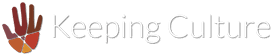Introduction
All customer content is backed up on Amazon S3 storage. If you are a customer on the Community or Multi-Community plans, then you are able to access and download your archive content using a S3 file transfer client, like Transmit on Mac and S3 Browser on Windows. Alternatively you could use Amazon’s own AWS CLI tools to download files via the command line.
We highly recommend that you periodically retain a copy of your archive files for your own data security and piece of mind. We have provided some links to instructions below to get you started, but a quick search of the Internet will reveal a number of other methods and applications that could also be useful.
Your account details will have been supplied to you when your account was first established. These details consist of an Access Key, Secret Key and Path to your content inside our S3 bucket. Submit a support request if you have lost these account details or if you believe your account details have been compromised.
Download vs. Synchronise
Wherever possible we recommend using a Synchronisation process, over a straight file download. The download process will download all files regardless of whether they already exist on the local file system or not. Where as the synchronisation process looks at the files that already exists on the local file system and only downloads files, which have changed or are not on the local file system. Consequently, using synchronisation will significantly reduce download times and bandwidth usage during your backup operations.
Summary of the backup directory structure
You should familiarise yourself with the file structure of the backup folder to understand what your options are if you ever decided to restore your archive to a previous backup.
Your archive content has been separated into five directories with the following contents:
- /archive-files/instance/ : this directory contains files that are used to customise the appearance of your archive. This includes icon graphics, logo, cultural warning recording and so on.
- /archive-files/media/ : this directory contains the media files used for viewing the archive items in the browser. These are not the original media files ingested into the archive. They are resized, compressed and often low resolution copies of the original. Consequently, you should retain a separate backup of your original files.
- /database/last-seven-days/ : this directory contains a backup of the archive database taken daily over the last seven days. The number at the end of the file name indicate the day of the week in which the backup was taken; 1 for Monday through to 7 for Sunday.
- /database/periodic/ : this directory contains a twice weekly backup of the database. It is stored for long term restoration purposes.